System features
Types and versions of documents
- Create a separate profile for each type of documents (invoices, HR files etc.) and describe them with attributes (invoice date, last name, NINO, etc.) to reduce the time you need to find a single documents into seconds.
- Upload new versions of files already existing in the system keeping the full history of changes at the same time.

Profiles, meta-data and content
- Save documents in user-defined profiles and browse them using three-level search mechanism:
- by the name of the file and upload date,
- by meta-data describing the document,
- by the content of the file.
- Search through the content of text files (DOC, DOCX, RTF, TXT), spreadsheets (XLS, XLSX), PDF file and many more.
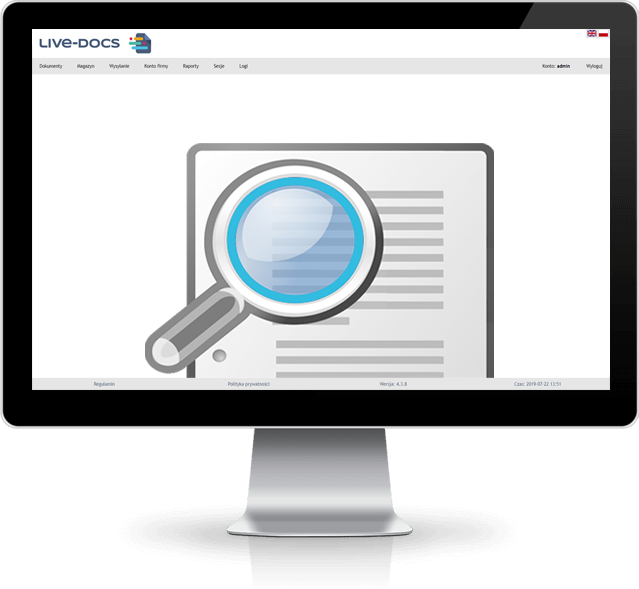
Users and groups
- Control access separately to each document profile by creating password protected user accounts and grouping them into departments corresponding to those in your company (HR Management, Accounting and Finance, etc.).
- Decide who can view, edit and delete documents from selected profiles using sophisticated mechanism allowing to grant granular permissions to selected system features and resources.

Sessions, logs and audit trail
- Check who is logged into the system and remotely close selected sessions if you need.
- Check system logs, control available resources and monitor users' activity.
- Analyze history of viewing and editing of selected documents, especially those with personal data.
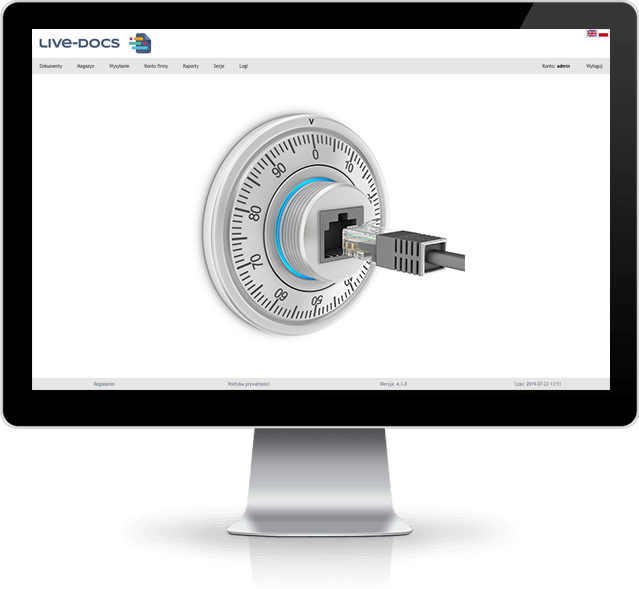
Scanner support and watched folders
- Move the content of paper documents directly to Live-Docs DMS using any TWAIN compatible scanner.
- Turn monitoring of selected folders on your local drive so that documents that appear in it get automatically uploaded into cloud.
- Use custom Send to entry in Windows context menu to push documents online in the easiest possible way.


